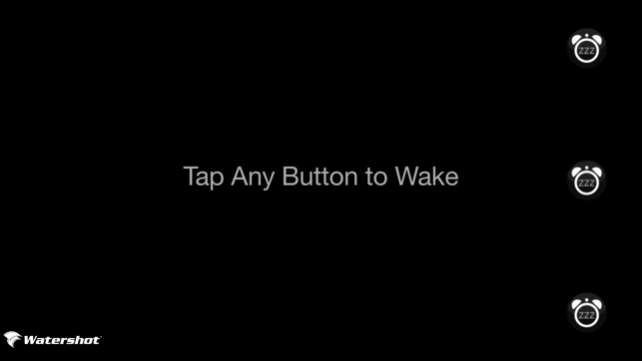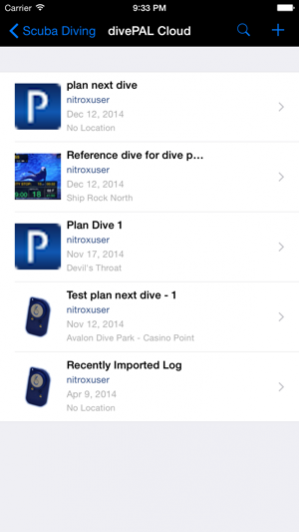Watershot for iPhone 1.6.18
Continue to app
Free Version
Publisher Description
The Watershot® App for the iPhone is designed to provide water sport enthusiasts and athletes a complete still and video camera solution. Download the app, place your iPhone into the Watershot underwater housing and you are ready to capture life’s best moments in, on and under the water. Features of the app include waking up your iPhone, shutter use, switching between still and video modes, reviewing images and posting them to Facebook & Twitter while your phone is safely locked in the housing. Access the Watershot button to manage multiple settings including rapid fire, GPS overlays, social media pre-programmable messages and multiple scuba diving related features such as dive log, dive analyzer an gallery timeline.
Jul 10, 2017 Version 1.6.18
Fixed bug with slow-mo mode on iPhone SE.
Improvements to usability of video playback mode when the phone is not being used in a case.
About Watershot for iPhone
Watershot for iPhone is a free app for iOS published in the Health & Nutrition list of apps, part of Home & Hobby.
The company that develops Watershot for iPhone is DiveNav, Inc.. The latest version released by its developer is 1.6.18.
To install Watershot for iPhone on your iOS device, just click the green Continue To App button above to start the installation process. The app is listed on our website since 2017-07-10 and was downloaded 81 times. We have already checked if the download link is safe, however for your own protection we recommend that you scan the downloaded app with your antivirus. Your antivirus may detect the Watershot for iPhone as malware if the download link is broken.
How to install Watershot for iPhone on your iOS device:
- Click on the Continue To App button on our website. This will redirect you to the App Store.
- Once the Watershot for iPhone is shown in the iTunes listing of your iOS device, you can start its download and installation. Tap on the GET button to the right of the app to start downloading it.
- If you are not logged-in the iOS appstore app, you'll be prompted for your your Apple ID and/or password.
- After Watershot for iPhone is downloaded, you'll see an INSTALL button to the right. Tap on it to start the actual installation of the iOS app.
- Once installation is finished you can tap on the OPEN button to start it. Its icon will also be added to your device home screen.